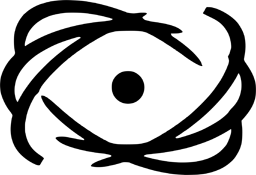 DevPage: Moritz Willig
DevPage: Moritz Willig
DTime Gadget - Digital Clock
DTime is a Windows 7 sidebar gadget. It shows the current time as a digital clock.
Installation
Windows 7 reached its End Of Life on 14 January 2020!
Microsoft found sidebar gadgets to be a possible vulnerablility issue. For this reason, sidebar gadgets may be disabled on your system. See this link for further information: https://docs.microsoft.com/security-updates/SecurityAdvisories/2013/2719662
- Download the DTime.Gadget.zip onto your computer.
- Extract the DTime.Gadget folder from the zip file
- Move the extracted folder into %localappdata%\Microsoft\Windows Sidebar\Gadgets
- Right-click anywhere on your desktop, and choose "Gadgets" in the context menu.
- Drag the gadget onto your desktop.
Download

DTime.Gadget.zip
Windows 7 sidebar digital clock
Content type: Windows 7 Sidebar Gadget / Zip-File
Released: 2011
For terms of usage / impressum of this website see Impressum.